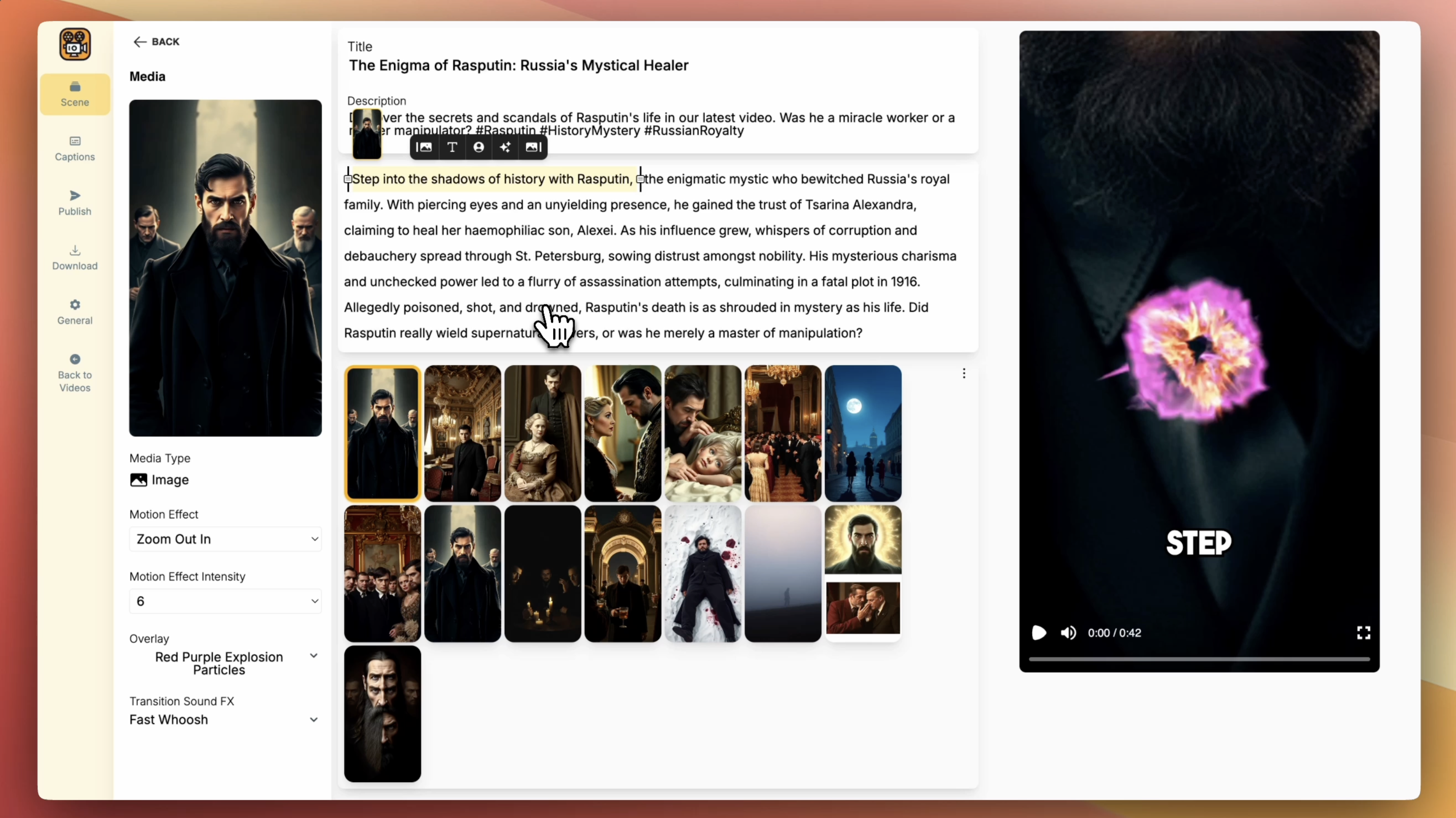Are you eager to create stunning videos but overwhelmed by complex editing software? AiReelGenerator is here to revolutionize your editing experience. With its intuitive interface and powerful features, you can produce professional-quality videos in no time. This guide will walk you through the essentials:
Editing the Timeline
The timeline is the heartbeat of your video project. AiReelGenerator will generate everything for you, but you might have to put the final touches to go viral. Here's how to master it:
- Click on the part of the script you want to focus on
- Drag and drop the handler at the end of the scene to shorten or elongate the scene
Adding Media
Enhance your story by adding new media elements.
- Click on the part of the script you want to focus on
- Click on the first or last button on the group menu above the text, and add your media
- You're done!
Remember: High-quality media can significantly boost your video's appeal.
Changing the Script
Tailor your video's narrative effortlessly.
- Click on the part of the script you want to focus on
- Click on the "T" button on the group menu above the text, then edit your script
- A new voiceover will be generated for your script
Did you know? Clear and engaging scripts keep your audience hooked!
Adjusting Effects
Make your video stand out with captivating effects.
- Motion Effects: Apply shake, zoom, or rotation to add dynamism.
- Intensity Settings: Adjust the motion intensity to attenuate or increase the effect.
- Overlays: Add filters, stickers, and animations for a personalized touch.
- Transition Sound FX: Enhance your transitions with built-in sound effects .
Pro Tip: Subtle effects often make a significant impact without overwhelming the viewer.
Editing Captions
Editing captions is easy.
- Click on the part of the script you want to focus on
- Click on the word you want to edit, then, on the dialogue bubble, click on "Edit Caption"
- Edit the caption as you like, then click "Save"
You can also change the font, position, and caption type.
- Click on the "Captions" button on the left sidebar
- Select the font, position, and caption type you would like to see in your video
- Click on the "Save Caption Settings" button
Pro Tip: Captions are a great way to add context to your video.
Ready to Create?
With AiReelGenerator, video editing becomes a joyous and straightforward process. Whether you're crafting a social media clip, a promotional video, or a personal montage, AiReelGenerator equips you with all the tools you need.
👉 Get started today at AiReelGenerator!
Join our community on Facebook and Instagram for more tips and inspiration!